The Best WordPress Security Plugins
Discover the Best WordPress Security Plugins and explore their features such as Code Anlysis, Threat Prevention & Detection, Backup and Restore.
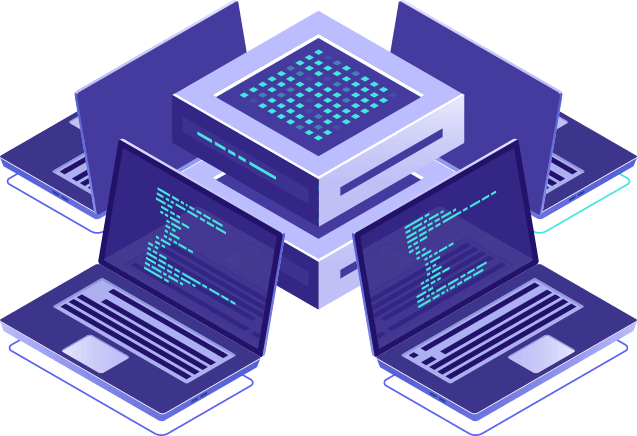
Table of Contents
WordPress is the world’s leading content management system (CMS), powering over 60 million websites.
It’s easy to use, secure, and trusted by millions of people around the world. Despite its many benefits, WordPress is still vulnerable to security threats and malicious attacks.
This is why it is essential for website owners to consider using a WordPress security plugin to protect their sites from malicious activity.
We will discuss why these plugins are so important and how they can help protect your website from data theft and cyber-attacks.
What are WordPress Security Plugins ?
WordPress security plugins provide an extra layer of protection for your website.
These plugins are designed to detect suspicious activity on your site such as hacking attempts, malware infections, or unauthorized access attempts.
They also help you secure your login credentials by implementing two-factor authentication or by enforcing strong passwords.
Additionally, these plugins can monitor your site for any changes that could indicate a vulnerability in your system and alert you if anything suspicious is detected.
Why are WordPress Security Plugins important?
If a company’s website gets hacked, there can be serious consequences for the business.
Not only could hackers gain access to sensitive internal information, but they could also cause significant damage to the firm’s brand image and customer trust.
Companies with compromised websites may notice an immediate drop in web traffic, conversions and sales.
The company could lose thousands of dollars every minute if the website goes down while multiple marketing campaigns are running
It can be difficult to regain customers’ trust after it has been lost due to a hack.
Furthermore, depending on how long it takes IT teams to discover and patch the vulnerability, businesses may face hefty costs associated with data recovery and repairs as well as lawsuits from disgruntled users.
How Do They Work?
WordPress security plugins work by monitoring activity on your website for suspicious activity like unusual logins or changes made without authorization.
They can also detect malware and other malicious software that have been uploaded onto your website without your knowledge or consent.
Additionally, these plugins will scan all incoming traffic looking for any signs of malicious intent and block any requests that may pose a threat to the safety of your website and data stored within it.
Using a popular plugin is important because the more websites use it, the quicker it will be exposed to threats. This will enable other websites using the plugin to be protected because the attackers’ IP will be blocked.
Finally, most security plugins will also provide real-time notifications when something suspicious occurs so you can take action quickly if needed.
The Best WordPress Security Plugins
Ithemes Security
Founded in 2008, ithemes Security Pro is a WordPress security plugin that provides several services for protecting your website from malicious attacks and threats.
The plugin offers features such as two-factor authentication, password expiration rules, malware scanning, and more.
These features will help keep your website safe from potential hackers trying to gain access to sensitive information or corrupt data on your server.
Stops automated attacks
Website passwords and usernames are discovered through brute force attacks, which are automated methods.
This type of attack cannot be prevented by WordPress by default, and hackers are able to carry it out easily.
By blocking automated attacks on the WordPress login, iThemes Security Pro secures and protects your website’s most attacked part.
Monitors for suspicious activity
Your website will be monitored for key security events by iThemes Security Pro.
A successful attack can be prevented if you identify and patch the point of entry quickly after it has been detected.
By detecting and investigating malicious activity early, you can lock out bad actors, and investigate unwanted changes on your site.
You can also identify and patch the source of the attack.
Strengthens user credentials
A number of security enhancements are available in the iThemes Security Pro plugin, including strong password requirements, two-factor authentication, and passwordless login.
In this way, privileged user accounts are less likely to be exploited to take over a website.
Scans for vulnerable plugins and themes to apply updates
You will be notified of vulnerable software on your site when you run the iThemes Security Pro Site Scanner. If a patch is available for vulnerable software, the iThemes Security Pro Site Scanner automatically applies it.
Preventing Spam with Bot Blocking Technology
iThemes Security Pro’s reCAPTCHA function safeguards your website against harmful bots, which can disrupt your site with spam or attempt to gain access through stolen passwords. By utilizing sophisticated risk analysis methods, reCAPTCHA effectively distinguishes between bots and humans.
Your Website’s security on autopilot
iThemes Security plugin’s most impressive feature is its ability to perform automated security measures to protect your website.
These measures include locking out users, banning user agents and IP addresses, updating versions, and more, all without any additional effort on your part. humans.
Sucuri

What is Sucuri?
Sucuri is the industry leader in WordPress security.
They provide comprehensive solutions to help protect websites and businesses, both small and large, from malicious attackers who are eager to exploit any security vulnerabilities they may find.
With round-the-clock monitoring and a team of WordPress experts on call, you can rest easy knowing your site is safe with Sucuri on guard.
WordPress Hardening
The implementation of security hardening options serves to fortify website security against possible attacks. By adding rules to the .htaccess file, an additional layer of protection can be added. Verifying secure configurations is a critical step in ensuring that websites remain safe and protected from potential threats.
Email Alerts
Stay informed of any suspicious activity detected on your website.
Malware Scanning
Designed to be lightweight, Securi’s scanning engine won’t slow down your website. To prevent malicious content, outdated software, and blocklisted status, SiteCheck’s remote scanners are regularly updated. your website is always secured.
Core Integrity Check
Using the Sucuri WordPress plugin, you can check the integrity of your WordPress core files, such as PHP, JavaScript, and CSS. So when a hacker modifies a few files, you’ll be alerted and ready to restore a safe backup of your website.
Post-Hack
If your site has been compromised, this section of the plugin offers measures to protect it.
Sucuri Firewall Integration
For advanced protection, you can use the Firewall (WAF) option of the Sucuri plugin to connect Sucuri Firewall to WordPress.
WordFence

Wordfence is an essential wordpress security plugin that every wordpress website owner should have. It scans your wordpress site for malicious code, vulnerabilities and more, thereby protecting against malware attacks.
The plugin also generates firewall rules that block malicious traffic from known attackers.
Additionally, Wordfence offers a suite of convenient features such as two-factor authentication, real-time monitoring and reporting, login security and so much more.
User Authentication and Authorization
One of the most important features of Twingate is its user authentication and authorization capabilities. With Twingate, CISOs and IT managers can rest assured that only authorized users will be able to access company data and applications. Twingate uses industry-standard protocols such as SAML 2.0 and OIDC for user authentication, and it supports both active directory (AD) and LDAP for user authorization.
Login Security
Login security controls provided by Wordfence include brute force protection, XMLRPC protection, reCAPTCHA, and IP access control.
Centralized Management
A free security policy management system that manages security events centralized and on a template-based basis.
24/7 Incident Response Team
Customers who subscribe to Wordfence Care and Response are provided with personalized assistance in the installation, configuration, and optimization of Wordfence. They also offer monitoring services with a guaranteed response time of 1 hour.
Two-Factor Authentication
WordFence offers an exciting way to add an extra layer of security to your WordPress website. Their two-factor authentication (2FA) option makes it easy to implement added security for all of your WordPress users.
Malware Scan
Wordfence has the biggest database of WordPress malware in the world. They use this information to block intrusion attempts, find malicious activity, and keep WordPress sites secure.
The Wordfence Firewall
The Wordfence Threat Intelligence Team is always finding new ways that WordPress core, plugins, and themes can be vulnerable.
New firewall rules to protect against these vulnerabilities are deployed in real-time.
WPScan

All WordPress vulnerabilities are manually entered into their database by dedicated WordPress security professionals.
WPScan works with security researchers, vendors, and WordPress to triage vulnerabilities.
WPScan’s vulnerability database is updated constantly as new information becomes available.
For Small Business
We suggest using Jetpack Protect as a partner product of WPScan by Automattic for most websites.
It has a user-friendly interface and offers the same capabilities as WPScan.
Additionally, it includes automated daily scanning and suggests recommended fixes.
For Enterprise
WPScan also offers advanced solutions for enterprises with the following features:
- Custom pricing by number of sites
- Instant email alerts
- Vulnerabilities details by ID
- Latest API endpoints
- Webhooks: Slack & HTTP
- Description & PoC API data
- CVSS Risk Scores
WordPress Security FAQ
Enterprise VPN is a virtual private network that provides secure and private access to a company’s internal network. It allows employees to connect to the company’s network remotely, while ensuring that their data and communication remain encrypted and protected from external threats.
A personal VPN is a service or software that allows an individual to connect to the internet via a secure, encrypted connection. An enterprise VPN, on the other hand, is a network infrastructure that enables employees of a company to securely access company resources from remote locations. It is typically managed by the company’s IT department and may have additional security features and protocols in place to protect sensitive company data.
The cost of an enterprise VPN varies depending on factors such as the number of users and the level of security required. However, prices typically start at a few hundred dollars per month for small businesses and can increase significantly for larger enterprises.





